Load balancing WebSockets with ELB and nginx on EC2
Following this guide will allow you to create an Elastic Load Balancer for a WebSocket application with support for SSL and the ability to read client IP addresses.
Setup an Elastic Load Balancer #
Enable TCP forwarding on port 80. If you want to use SSL, you must also upload a certificate and forward port 443.
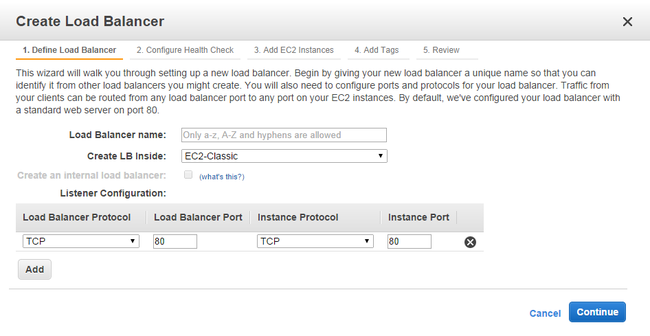
Enable the proxy protocol for your ELB #
You can only enable the proxy protocol through the command line SDK.
aws elb create-load-balancer-policy --load-balancer-name my-load-balancer --policy-name EnableProxyProtocol --policy-type-name ProxyProtocolPolicyType --policy-attributes "AttributeName=ProxyProtocol,AttributeValue=true"
Enable the proxy protocol in nginx #
Your nginx.conf should look something like this. By setting the X-Forwarded-For header to $proxy_protocol_addr, the WebSocket application will be able to get the client’s IP.
server {
listen 80 proxy_protocol;
real_ip_header proxy_protocol;
location /app/ {
proxy_http_version 1.1;
proxy_pass http://127.0.0.1:8000/;
proxy_set_header Connection $connection_upgrade;
proxy_set_header Upgrade $http_upgrade;
proxy_set_header X-Forwarded-For $proxy_protocol_addr;
}
}